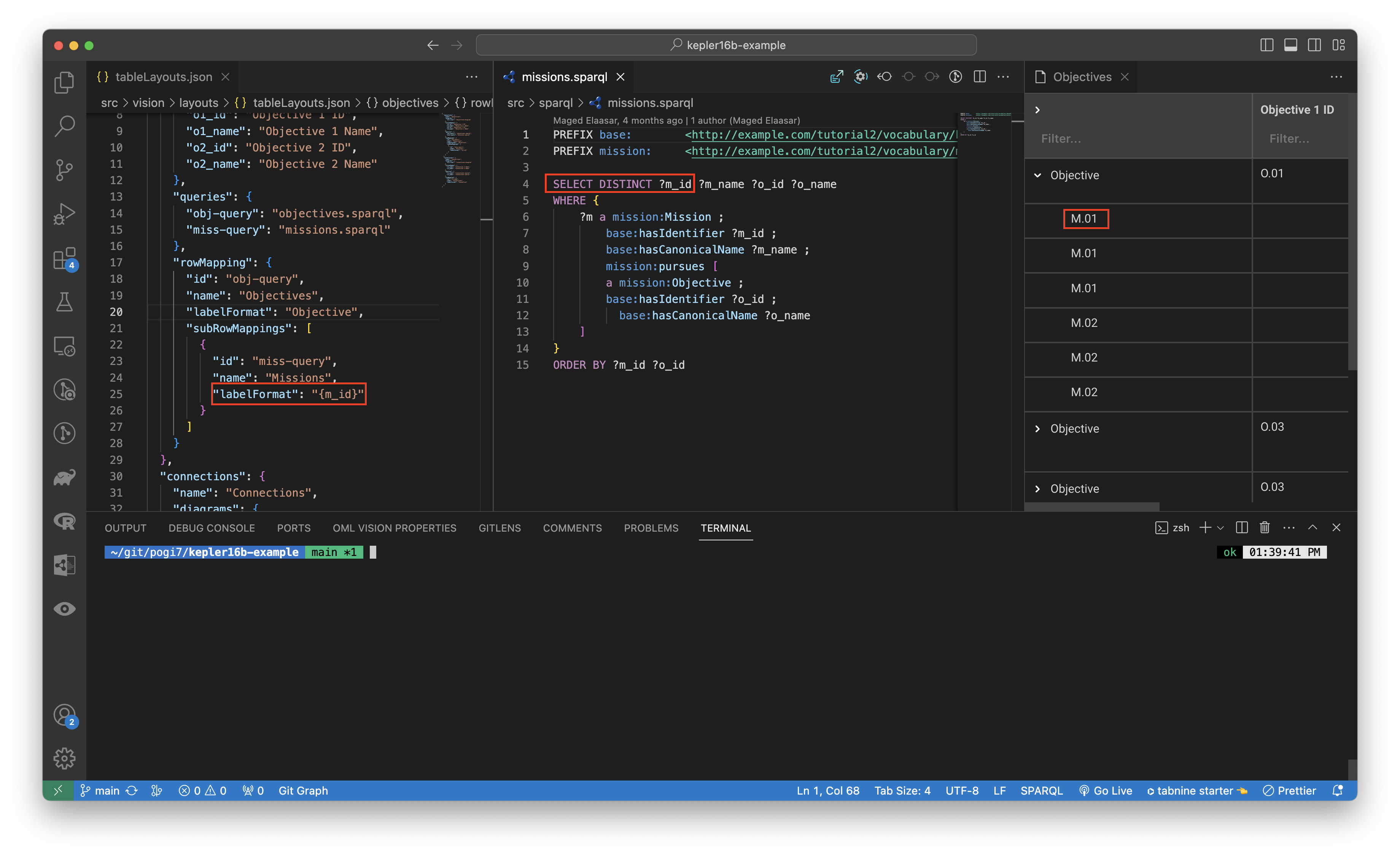Sparql
SPARQL is the main query language that is used to query the RDF triplestore.
Examples of correctly formatted sparql directory for OML Vision are found here:
You can read more about SPARQL here
Formatting Query
There are several ways to correctly format a SPARQL query.
Once the SPARQL query is correctly formatted create a file for the query and place it in the src/vision/sparql directory.
Fuseki Web User Interface
Fuseki's RDF triplestore has a convenient way to format queries using their web user interface.
You can test queries by going to localhost:3030 which is created once data is loaded into the Fuseki DB. You can watch more info about testing queries with Fuseki by going here
The AI & DS Channel (2021, February 18). SPARQL Query [Video]. YouTube. https://www.youtube.com/watch?v=w_pJ3XiBWeM&t=621s
SPARQL Notebooks
If you feel comfortable working with notebooks you can use SPARQL Notebooks to format queries. You can read more about SPARQL notebooks here
String Interpolation
OML Vision supports string interpolation with the queries that were formatted for all layouts (Tables, Trees, or Diagrams). The format is "{string}"
An example is found here